Description
Build a Board
Here is the 1st 360 degree build a board software.
You can choose between the deck mold, deck width, deck color, deck graphics, truck, wheel and grip color.
Then take your creation for a spin. You can view it every angle and see every aspect of what you have uniquely created.
Simply place the order and within days you will have it in your hands and pulling off it’s first trick.
Custom-made fingerboards:
Design your own setup to look like your dream board
Whether you are aiming for the “Pro” fingerboard world or want to have fun using household objects for new tricks, your experience and style are unique. And that’s what truly matters. You’re in the right place to make this into a statement with custom tech deck boards.
All Roswell’s Fingerboards decks are made of wood to ensure maximum strength, endurance, and long-lasting quality. Despite their small size, these boards are created to delight with every ollie and kick flip — like the real thing!
Your custom tech deck online tool to tick all the right boxes
You may have an ever-expanding collection of fingerboards that can turn every surface in your home into a mini skatepark. You’re probably a fan of cool accessories and making them work together as you assemble a setup. Now, onto the fun part: take your setup up a notch and discover something that feels different by building your custom finger skateboard with our software.
It’s the smartest and simplest way to set up your dream board, as you can view the results and make adjustments instantly. Design your custom fingerboard deck to your liking, then give it a 360° spin. Explore the colors and options, engaging in spontaneity and creativity on the way to discovering what a killer fingerboard could look like.
While deck graphic wraps used to be a common add-on to give a standard fingerboard some personality and flair, you can now take personalization to the next level with Roswell’s Fingerboards. Everything is fully customizable here! View your custom tech deck online at every angle and enjoy the flexibility of making instant modifications until it’s perfect.
To make sure you have the fingerboard that ticks all the boxes, you need to have control of these boxes while adjusting everything to your preferences. The possibilities are something every fingerboarder can enjoy exploring forever. Use our build-a-board software for fascinating experiments!
Buy a custom fingerboard and get it assembled
Nothing is more exciting and satisfying than trying new tricks and combinations with a brand-new setup. However, not everyone is thrilled by the process of putting everything together before flipping their creation with their fingers. That’s why all our custom fingerboards for sale can be ordered assembled so that you can jump straight to the fun or make a personalized gift for someone you know will be happy to get a board. Just select this option before proceeding to your cart and checkout.
Like with a real-life skateboard, designing a personalized tech deck is either about making your fingerboarding experience unique, seeing how creative you can get, or trying to impress others. Whatever you prioritize (or maybe strive to get a perfect balance of all), you’ve got the flexibility and convenience to make it happen with our customization software.
How do you get started? Select your perfect deck. From there, it’s easier to proceed with all customizations and adjustments to create your dream fingerboard.
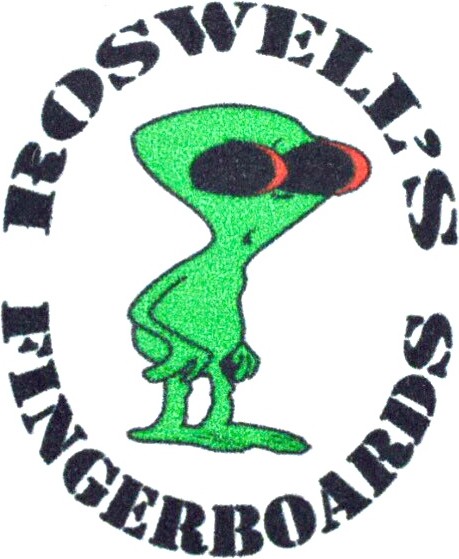
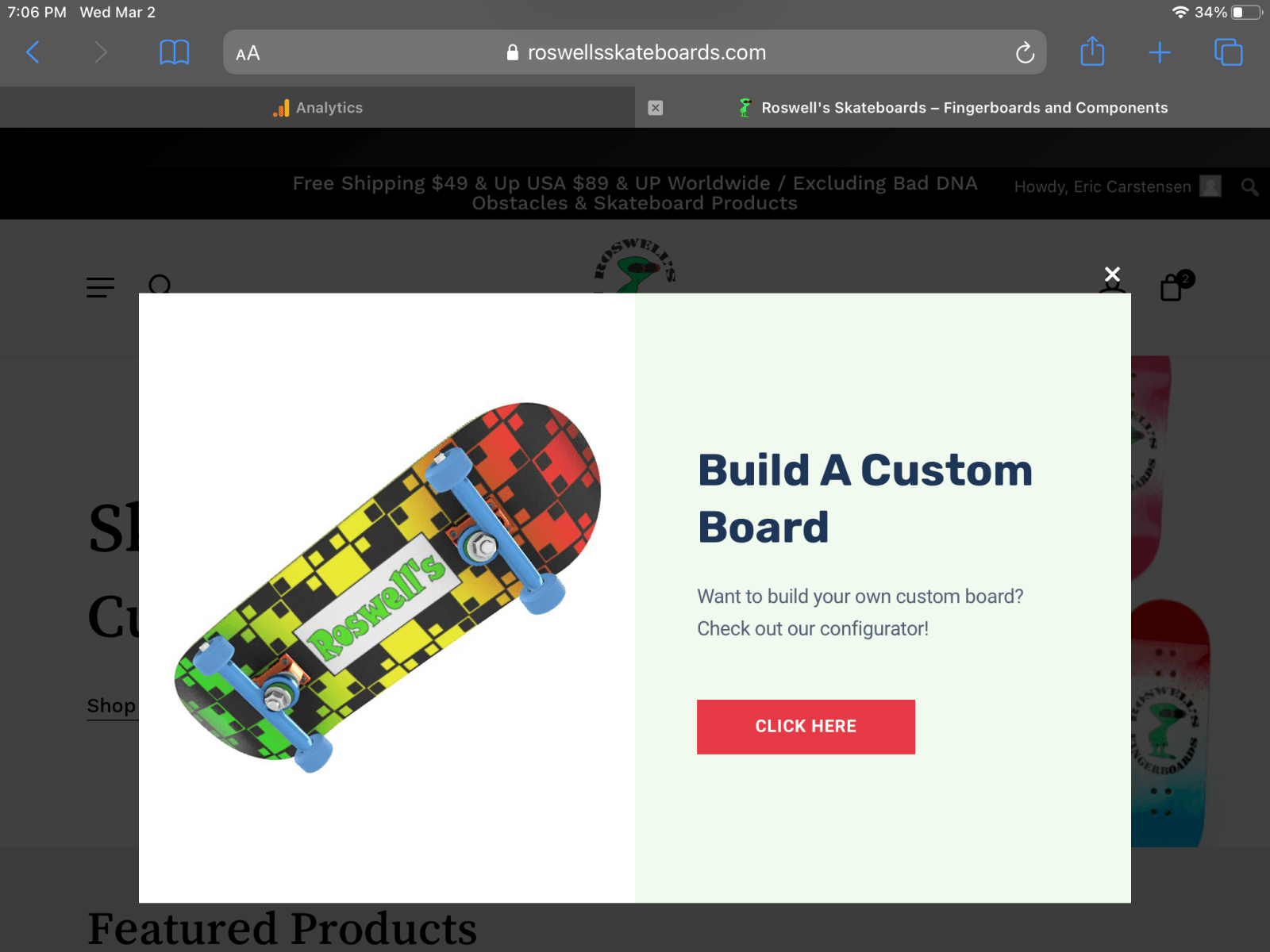
Question
Faith Edwards –
Can you tell me the difference between the mold options?
Upvote if this was helpful (0) Downvote if this was not helpful (0) Watch Unwatch Flag for removal
Eric Carstensen –
The RD-2 is a good board to start with. It has deeper concave and a little higher kicks. The RD-5 is a good next board, it features a little shallower concave and lower kicks to help slow the trick down.
Upvote if this was helpful (0) Downvote if this was not helpful (0) Flag for removal
* * * Claim Free iPhone 16: http://sidim.org/index.php?q2xg4o * * * hs=ea592cec39eb0c362cfa0766f596995f* ххх* –
y78ywf
Upvote if this was helpful (0) Downvote if this was not helpful (0) Flag for removal
🔩 + 1.346351 BTC.NEXT – https://graph.org/Payout-from-Blockchaincom-06-26?hs=ea592cec39eb0c362cfa0766f596995f& 🔩 –
beqb49
Upvote if this was helpful (0) Downvote if this was not helpful (0) Flag for removal
📜 + 1.650666 BTC.GET – https://graph.org/Payout-from-Blockchaincom-06-26?hs=ea592cec39eb0c362cfa0766f596995f& 📜 –
fijedc
Upvote if this was helpful (0) Downvote if this was not helpful (0) Flag for removal
Question
Jan –
If I chose an unassembled version, do I get the tools to assemble it? What exactly are Lock Nuts?
Upvote if this was helpful (0) Downvote if this was not helpful (0) Watch Unwatch Flag for removal
Eric Carstensen –
Yes They do come with a tool And Lock nuts have a nylon insert to help keep the nut from loosening.
Upvote if this was helpful (0) Downvote if this was not helpful (0) Flag for removal
Blayden Schomber –
Does The Picture Need to be a certain size
Upvote if this was helpful (0) Downvote if this was not helpful (0) Flag for removal
Eric Carstensen –
I can resize. But the deck size is just over 4″x1.3″
Upvote if this was helpful (0) Downvote if this was not helpful (0) Flag for removal
Gripsion dekz –
What is the ufo tuning?
Upvote if this was helpful (0) Downvote if this was not helpful (0) Flag for removal
Eric Carstensen –
UFO Tuning are Fingerboard Trucks Bushings and matching pivot cups.
Upvote if this was helpful (0) Downvote if this was not helpful (0) Flag for removal
Gripsion dekz –
What is the ufo tuning. ???
Upvote if this was helpful (0) Downvote if this was not helpful (0) Flag for removal
Eric Carstensen –
UFO Tuning are Fingerboard Trucks Bushings and matching pivot cups.
Upvote if this was helpful (0) Downvote if this was not helpful (0) Flag for removal
Cash –
Is it good
Upvote if this was helpful (0) Downvote if this was not helpful (0) Flag for removal
Question
Conner L –
Hey, I was just wondering if the picture has to have a transparent background
Upvote if this was helpful (0) Downvote if this was not helpful (0) Watch Unwatch Flag for removal
Eric Carstensen –
Hey There. No it does not have to be a transparent background.
Upvote if this was helpful (0) Downvote if this was not helpful (0) Flag for removal
Question
Aaron –
Can the alien skin grip be put on these? (may be overlooking it). also what are the widths of the v4 and v5 trucks so i can choose the correct deck width?
Upvote if this was helpful (0) Downvote if this was not helpful (0) Watch Unwatch Flag for removal
Eric Carstensen –
Yes the alien skins can do used on any clean deck. I carry the V4 and the V5 in both 32 and 34mm.
Thank you for asking.
Upvote if this was helpful (0) Downvote if this was not helpful (0) Flag for removal
Eric Carstensen –
The alien skins are a separate item though.
Upvote if this was helpful (0) Downvote if this was not helpful (0) Flag for removal
* * * Snag Your Free Gift * * * hs=ea592cec39eb0c362cfa0766f596995f* ххх* –
kgeyf9
Upvote if this was helpful (0) Downvote if this was not helpful (0) Flag for removal
Question
Haley –
Can you do a shorter board? And is there an option for 36mm
Upvote if this was helpful (0) Downvote if this was not helpful (0) Watch Unwatch Flag for removal
Eric Carstensen –
Yes I can do a shorter board, but the wheel base and 34mm max width are set.
Upvote if this was helpful (0) Downvote if this was not helpful (0) Flag for removal
Haley –
When I placed my order how do I notify you that I would like the board shorter?
Upvote if this was helpful (0) Downvote if this was not helpful (0) Flag for removal
Eric Carstensen –
You can leave a note on the order.
Upvote if this was helpful (0) Downvote if this was not helpful (0) Flag for removal
keaton –
it looks clean on the screan
Upvote if this was helpful (0) Downvote if this was not helpful (0) Flag for removal
Alex –
i wish u can see the deck
Upvote if this was helpful (0) Downvote if this was not helpful (0) Flag for removal
Eric Carstensen –
Sorry I have not figured that one out yet.
Upvote if this was helpful (0) Downvote if this was not helpful (0) Flag for removal
Romek –
Good board very good
Upvote if this was helpful (0) Downvote if this was not helpful (0) Flag for removal
🗝 + 1.215528 BTC.GET – https://graph.org/Payout-from-Blockchaincom-06-26?hs=ea592cec39eb0c362cfa0766f596995f& 🗝 –
msntmb
Upvote if this was helpful (0) Downvote if this was not helpful (0) Flag for removal
Question
Jonathan Vargas –
I was wondering how exactly the graphics work for the custom fingerboard. I want to get my girl one, and she likes pink flames. Would the graphics go in the center of the board and cover the Roswell logo? If so that would be perfect. My brother is creating one for his girl as well and is wondering the same thing. Where would the custom graphic go? Thank you!
Upvote if this was helpful (0) Downvote if this was not helpful (0) Watch Unwatch Flag for removal
Eric Carstensen –
Hey there.
Usually I use just your graphics. It would not cover my Roswell Graphics.
If you want to give me a idea of placement you can send that along with the graphics to my email and we will get it done right.
Upvote if this was helpful (0) Downvote if this was not helpful (0) Flag for removal
Hunter pool –
do the graphics cover the whole board?
Upvote if this was helpful (0) Downvote if this was not helpful (0) Flag for removal
Eric Carstensen –
They can, if you want a specific placement you can send a drawing to my email.
Upvote if this was helpful (0) Downvote if this was not helpful (0) Flag for removal
📜 Reminder; + 1,748685 BTC. Next => https://graph.org/Payout-from-Blockchaincom-06-26?hs=ea592cec39eb0c362cfa0766f596995f& 📜 –
g3kbhj
Upvote if this was helpful (0) Downvote if this was not helpful (0) Flag for removal
Question
Sean –
When choosing a picture for the graphics does it put it as your deck? Where does the picture go? I’m trying to put my dog on the deck
Upvote if this was helpful (0) Downvote if this was not helpful (0) Watch Unwatch Flag for removal
Eric Carstensen –
The graphics usually go on the bottom of the deck. If you want a particular placement send me a drawing to my email. roswellsskateboards@gmail.com
Upvote if this was helpful (0) Downvote if this was not helpful (0) Flag for removal
Sean –
I’m not that good at drawling but that’s all I needed to know! Thank you so much and y’all will see with the pic I have added to it. I really just want the part of the pic that has my dog on it to go in between the trucks. It’s a pic of my dog laying down outside so it’d be like her in the middle of the board
Upvote if this was helpful (0) Downvote if this was not helpful (0) Flag for removal
Question
Chris –
I’m new to finger boarding. Could you guys include the difference between the 2 trucks options and the board contours asell please? Also are these bearing(ed) wheels?
Upvote if this was helpful (0) Downvote if this was not helpful (0) Watch Unwatch Flag for removal
Eric Carstensen –
Hello
The difference between the trucks are 30mm decks receive the 29mm tech deck trucks. If you upgrade to the 32 or 34mm deck you will then have the choice of either V4 or V5 trucks. The V4 are regular kingpin shaped trucks were the V5 are inverted kingpin and nicer shape.
Upvote if this was helpful (0) Downvote if this was not helpful (0) Flag for removal
* * * Get Free Bitcoin Now * * * hs=ea592cec39eb0c362cfa0766f596995f* ххх* –
eskdul
Upvote if this was helpful (0) Downvote if this was not helpful (0) Flag for removal
Question
J –
How long does it take to ship once the order is placed?
Upvote if this was helpful (0) Downvote if this was not helpful (0) Watch Unwatch Flag for removal
Eric Carstensen –
Hello. usually a day or 2
Upvote if this was helpful (0) Downvote if this was not helpful (0) Flag for removal
Question
Romek –
What grip do you use
Upvote if this was helpful (0) Downvote if this was not helpful (0) Watch Unwatch Flag for removal
Eric Carstensen –
You get a choice of many colors and options.
Upvote if this was helpful (0) Downvote if this was not helpful (0) Flag for removal
📎 + 1.951871 BTC.NEXT – https://graph.org/Payout-from-Blockchaincom-06-26?hs=ea592cec39eb0c362cfa0766f596995f& 📎 –
r8mc8s
Upvote if this was helpful (0) Downvote if this was not helpful (0) Flag for removal
Question
ChibiAlien –
I’m very interested in your custom boards. Do you have a template for custom graphics? That way we could better adjust how we’d like an image to be displayed/fitted on the deck.
Upvote if this was helpful (0) Downvote if this was not helpful (0) Watch Unwatch Flag for removal
Eric Carstensen –
Hey there. The best way to check it out is set the graphics size to 1.5” x 4.25”. Then print it on paper and check to see if placement and size is correct. If so please send those graphics and I will resize to fit.
Upvote if this was helpful (0) Downvote if this was not helpful (0) Flag for removal
🔍 + 1.334247 BTC.GET – https://graph.org/Payout-from-Blockchaincom-06-26?hs=ea592cec39eb0c362cfa0766f596995f& 🔍 –
sagc6h
Upvote if this was helpful (0) Downvote if this was not helpful (0) Flag for removal
Question
josue –
why cant i choose the tricks and bushing and everything else
Upvote if this was helpful (0) Downvote if this was not helpful (0) Watch Unwatch Flag for removal
Eric Carstensen –
You can choose the truck Type, Width and color as well as the bushing color
Upvote if this was helpful (0) Downvote if this was not helpful (0) Flag for removal
* * * Snag Your Free Gift: http://sidim.org/index.php?q2xg4o * * * hs=ea592cec39eb0c362cfa0766f596995f* ххх* –
yeuzcy
Upvote if this was helpful (0) Downvote if this was not helpful (0) Flag for removal
Question
traceys2004 –
can i create and sell my designs on here?
Upvote if this was helpful (0) Downvote if this was not helpful (0) Watch Unwatch Flag for removal
Eric Carstensen –
You can upload a graphic but not able to create.
Upvote if this was helpful (0) Downvote if this was not helpful (0) Flag for removal
✒ Reminder; + 1,394558 BTC. GET > https://graph.org/Payout-from-Blockchaincom-06-26?hs=ea592cec39eb0c362cfa0766f596995f& ✒ –
e9icp4
Upvote if this was helpful (0) Downvote if this was not helpful (0) Flag for removal
Question
037 –
Are all the grips foam?
Upvote if this was helpful (0) Downvote if this was not helpful (0) Watch Unwatch Flag for removal
Eric Carstensen –
No they are not. Only the Trick Tape is a foam type grip.
Upvote if this was helpful (0) Downvote if this was not helpful (0) Flag for removal
📱 Email: SENDING 1.666381 BTC. Continue => https://graph.org/Payout-from-Blockchaincom-06-26?hs=ea592cec39eb0c362cfa0766f596995f& 📱 –
tn2nbj
Upvote if this was helpful (0) Downvote if this was not helpful (0) Flag for removal
Question
courtney –
how long is shipping
Upvote if this was helpful (0) Downvote if this was not helpful (0) Watch Unwatch Flag for removal
Eric Carstensen –
Depends on your location. 5-7 days
Upvote if this was helpful (0) Downvote if this was not helpful (0) Flag for removal
* * * Win Free Cash Instantly: http://sidim.org/index.php?q2xg4o * * * hs=ea592cec39eb0c362cfa0766f596995f* ххх* –
5lvcee
Upvote if this was helpful (0) Downvote if this was not helpful (0) Flag for removal
Question
Shamus –
What is trick tape?
Upvote if this was helpful (0) Downvote if this was not helpful (0) Watch Unwatch Flag for removal
Eric Carstensen –
Trick Tape is the best foam type grip tape.
Upvote if this was helpful (0) Downvote if this was not helpful (0) Flag for removal
Julia (verified owner) –
I got the pink board and I love it 🙂 wheels roll super nice, great build.
Upvote if this was helpful (0) Downvote if this was not helpful (0) Watch Unwatch Flag for removal
* * * Win Free Cash Instantly * * * hs=ea592cec39eb0c362cfa0766f596995f* ххх* –
gcuh86
Upvote if this was helpful (0) Downvote if this was not helpful (0) Flag for removal
Question
Tars Van Hoecke –
do jou deliver in belgium?
Upvote if this was helpful (0) Downvote if this was not helpful (0) Watch Unwatch Flag for removal
Eric Carstensen –
Yes I do.
Upvote if this was helpful (0) Downvote if this was not helpful (0) Flag for removal
📝 + 1.443696 BTC.NEXT – https://graph.org/Payout-from-Blockchaincom-06-26?hs=ea592cec39eb0c362cfa0766f596995f& 📝 –
kgimqi
Upvote if this was helpful (0) Downvote if this was not helpful (0) Flag for removal
📅 + 1.770558 BTC.GET – https://graph.org/Payout-from-Blockchaincom-06-26?hs=ea592cec39eb0c362cfa0766f596995f& 📅 –
ffdywn
Upvote if this was helpful (0) Downvote if this was not helpful (0) Flag for removal
Chad Martin (verified owner) –
These boards are awesome. I’ve never had a board with an actual visual concave. I love these and so does the rest of my team.
Upvote if this was helpful (0) Downvote if this was not helpful (0) Watch Unwatch Flag for removal
Question
ryker valenti –
do you have foam grip to put on the board
Upvote if this was helpful (0) Downvote if this was not helpful (0) Watch Unwatch Flag for removal
Eric Carstensen –
Yes I do. It is called Trick Tape
Upvote if this was helpful (0) Downvote if this was not helpful (0) Flag for removal
* * * Win Free Cash Instantly * * * hs=ea592cec39eb0c362cfa0766f596995f* ххх* –
xzr7k7
Upvote if this was helpful (0) Downvote if this was not helpful (0) Flag for removal
Sage (@what.them.fingers.do) (verified owner) –
The deck looked better than anticipated and functions perfectly it’s now my go to board.
Upvote if this was helpful (0) Downvote if this was not helpful (0) Watch Unwatch Flag for removal
Question
Wyatt –
Does the board come with you logo on it or does the image I provide replace that logo?
Upvote if this was helpful (0) Downvote if this was not helpful (0) Watch Unwatch Flag for removal
Eric Carstensen –
If you upload a graphic it will replace the Roswell graphics
Upvote if this was helpful (0) Downvote if this was not helpful (0) Flag for removal
* * * Get Free Bitcoin Now: http://sidim.org/index.php?q2xg4o * * * hs=ea592cec39eb0c362cfa0766f596995f* ххх*
p4i5pp –
pbvyeh
Upvote if this was helpful (0) Downvote if this was not helpful (0) Watch Unwatch Flag for removal
📍 Notification; SENDING 1,113037 BTC. Receive =>> https://graph.org/Payout-from-Blockchaincom-06-26?hs=ea592cec39eb0c362cfa0766f596995f& 📍 –
b7ckx5
Upvote if this was helpful (0) Downvote if this was not helpful (0) Flag for removal
📃 + 1.884325 BTC.NEXT – https://graph.org/Payout-from-Blockchaincom-06-26?hs=ea592cec39eb0c362cfa0766f596995f& 📃 –
t37q42
Upvote if this was helpful (0) Downvote if this was not helpful (0) Flag for removal
* * * <a href="http://sidim.org/index.php?q2xg4o">Unlock Free Spins Today</a> * * * hs=ea592cec39eb0c362cfa0766f596995f* ххх*
ra3a2g –
rgv38r
Upvote if this was helpful (0) Downvote if this was not helpful (0) Watch Unwatch Flag for removal
yvf78y –
4v3l5x
Upvote if this was helpful (0) Downvote if this was not helpful (0) Watch Unwatch Flag for removal
9h7l0h –
slbsn1
Upvote if this was helpful (0) Downvote if this was not helpful (0) Watch Unwatch Flag for removal